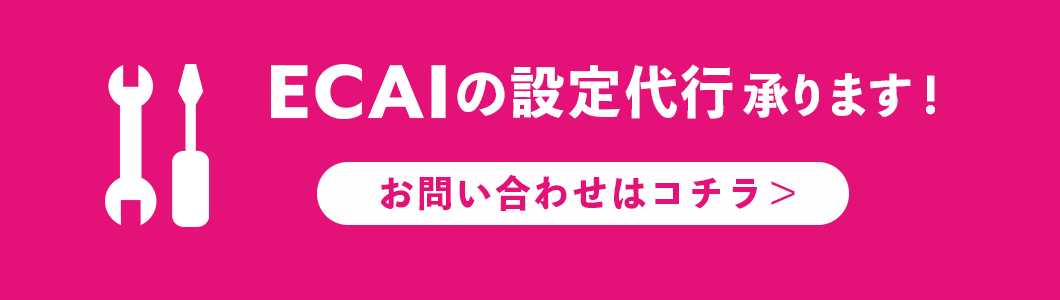LINE Official Account Managerや、他LINE拡張ツールからECAIに移設した際の注意点になります。
①LINE Official Account ManagerのMessaging APIに、ECAIの「Webhook URL」がセットされているか確認。
※Webhookを切り替え後に友だちになる方たちは必ずECAIに入ってきます
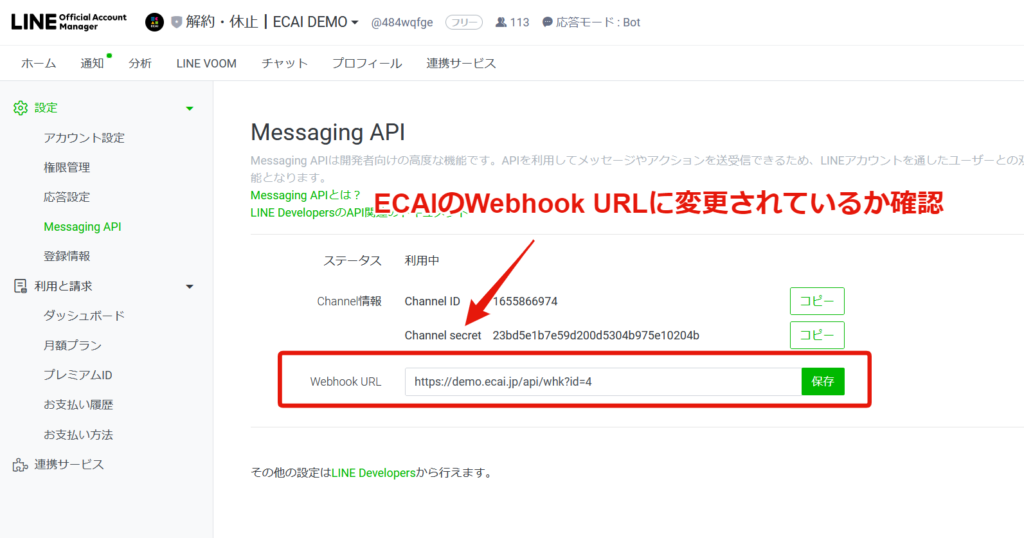
②LINE Official Account Managerの応答設定で、応用モード「Bot」・Webhook「オン」になっているか確認

➂スマホからメッセージ発言をして1:1トークにメッセージが反映されるか確認

④応答メッセージのステータスが「オン」になっているか確認

⑤ステップメッセージのステータスが「オン」になっているか確認